Editor's review
Flex GIF Animator is useful to create animated file, movie and cartoon, add special features to object. The program has nice and intuitive user interface. It is a feature rich program and very useful to professionals to prepare animated files easily.
Features: Flex GIF Animator software supports many tools and features to create image file. It has wizard for animation and creating buttons, it also has features to optimize GIF files. You can import / export Gif File, Micromedia Flash file, QuickTime movie file, Animation package, Video or image files, Microsoft AVI file. It supports various effects for your image like 2D form effect, 3D form effect, special effect. Image effects has various option like light, wipe, blur, color change, gray, emboss, brightness / contrast, noise, flare, mosaic, crack, color wipe, dissolve and ripple. With frame option you can create new frame from image, create blank frame, add multiple blank frame, duplicate or remove frame, make all frames transparent / non transparent etc.
To create animated GIF file, first step is to set scene size from the available list or create your own custom size. In next step choose and add image or movie files which you would like to include in animation. You can set in time, stay time, out time, in effect and out effect. Set frame rate as how fast you want each frame to be displayed, click on Finish button to create your animated GIF file.
Overall: This is a very good utility to create and edit image or graphics and animate it by applying various effects.


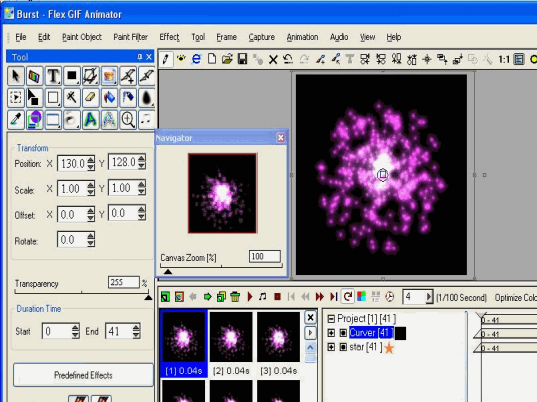
User comments